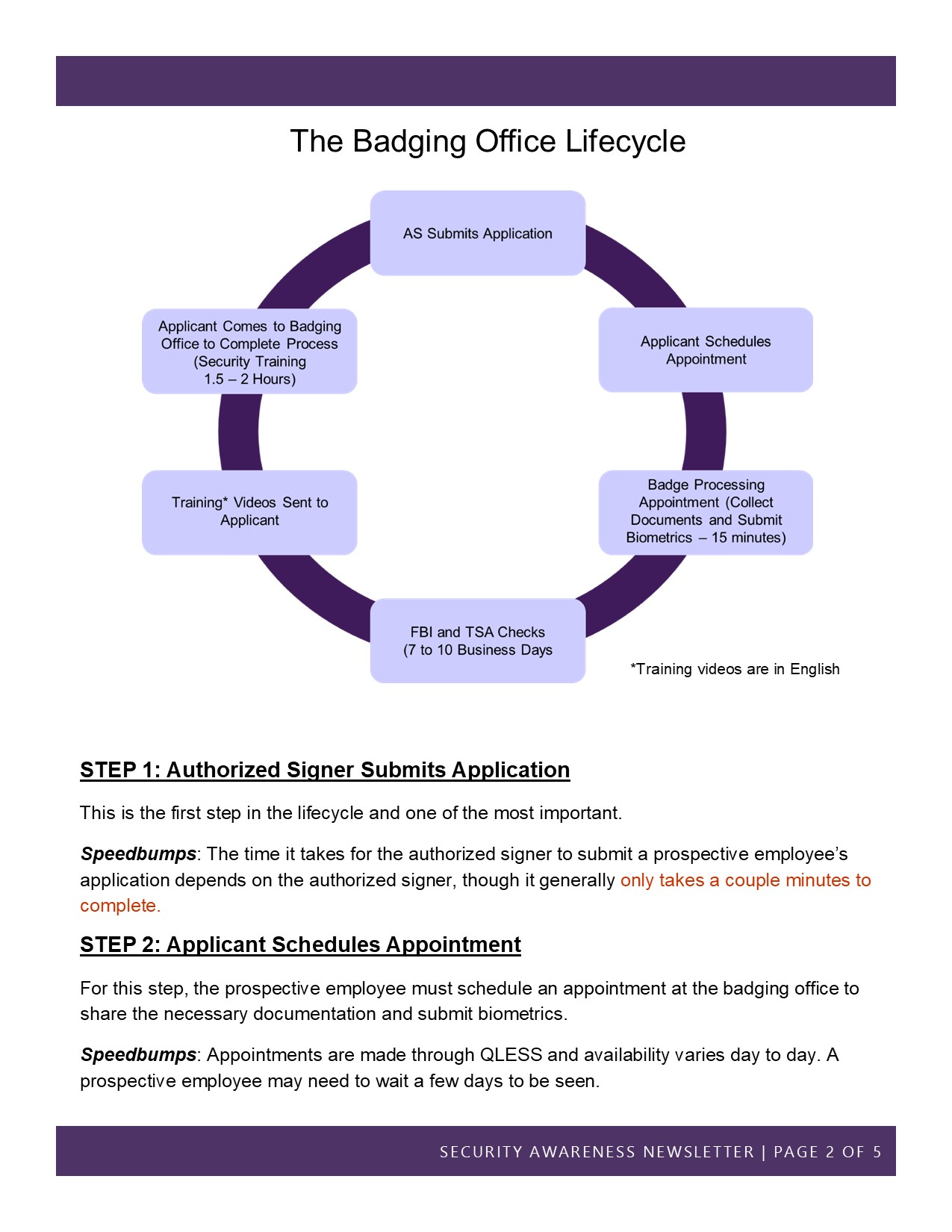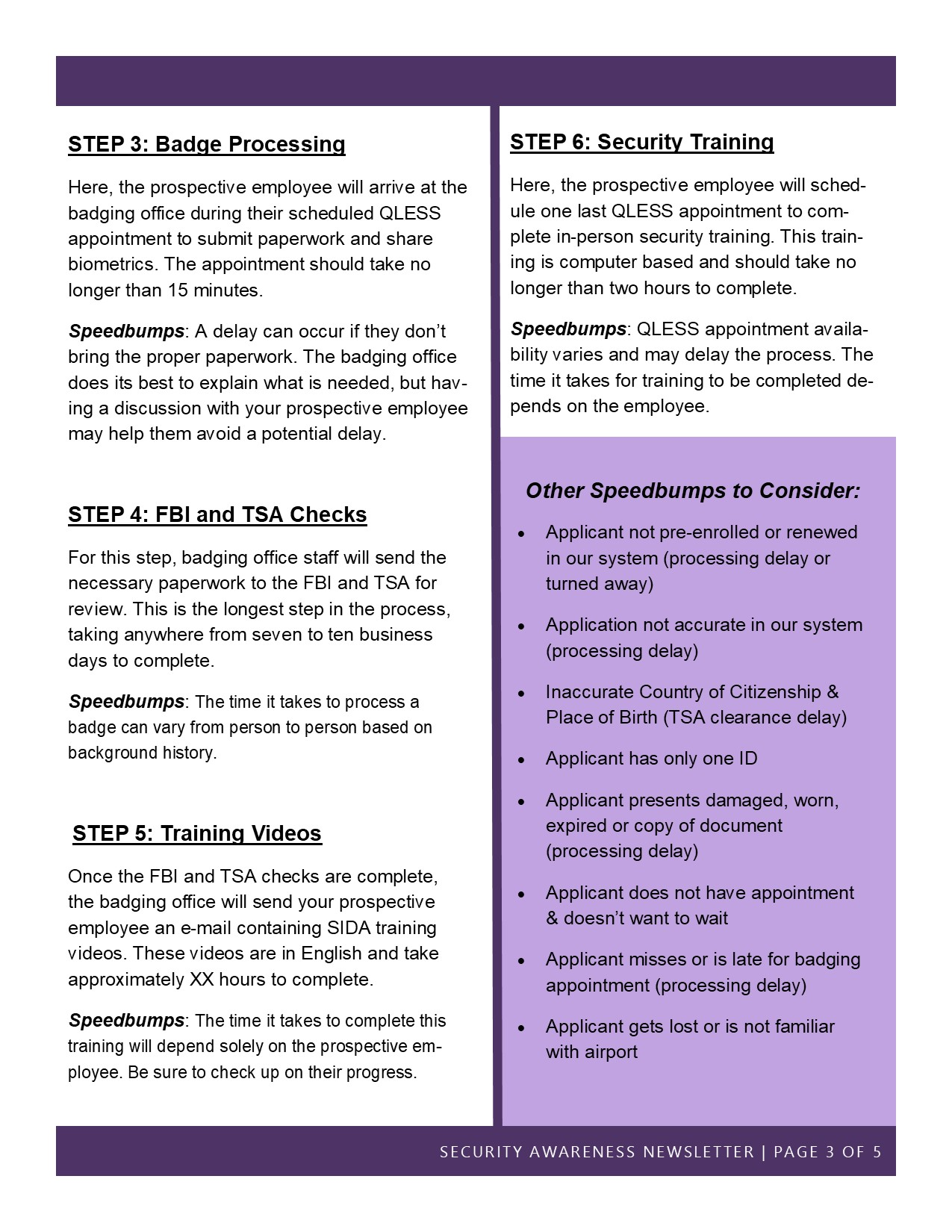Badging Information
PHX Badging Information
Contact Information, Location and Hours of Operation
The PHX Badging Office is located in Terminal 3, on the east end of Level 4, pre-security, near the Arrival's Lobby, which features a giant pair of aviator sunglasses. You may park in the Terminal 3 Garage and parking will be validated in the office.
Enter the office through the main entrance. A security guard is in the front lobby. The guard is here to assist you and may be able to provide you with answers to some of your basic questions.
Address
City of Phoenix Aviation Department
PHX Badging Office
Terminal 3 - Arrivals Lobby
3400 E. Sky Harbor Blvd.
Phoenix, AZ 85034
Hours of Operation:
-
Monday through Friday - 7 a.m. until 5 p.m.
-
Training is available from 7 a.m. - 2 p.m. (Latest arrival is 1 p.m.)
Please be advised that the PHX Badging Office will be closed every Wednesday from 10-11 a.m. for staff development and training.
Contact Information:
-
General Inquiries - security.badging@phoenix.gov
-
Training Inquiries - security.training@phoenix.gov
-
Front Office/General Questions - (602) 273-2036
-
Office Fax Number - (602) 273-2799
-
Notice of Violations - (602) 683-3651
-
Fingerprint Adjudication/Resolution - (602) 683-3993
-
Airside Operations duty Supervisor - (602) 273-2008
-
Landside Operations duty Supervisor - (602) 273-3326
-
Airport Communications Center - (602) 273-3300
-
All Airport Emergencies - (602) 273-3311
About the Badging Process
Phoenix Sky Harbor’s Badging Office provides its business partners and their employees with badging and fingerprinting services that are needed for employees to work at the airport. The Badging Office Lifecycle, process outline and challenges are depicted below.
Existing companies who are enrolling new badge holders and/or renewing existing badge holders are able to do so via a secure online system. New companies will need to initially visit the PHX Badging Office to start the badge enrollment process.
Badge Types
The airport issues four types of badges:
-
Security Identification Display Area (SIDA) badge
For unescorted access to the secured side of the airport, including ramps and Air Operations Area (AOA).
-
Sterile badge
Allows employees through the screening process at the security checkpoints but does not authorize unescorted access to the SIDA, ramps, or AOA.
-
Public badge
Authorizes access to public areas such as the Rental Car Center.
-
Security Credential
Identification media issued for persons who require and have cleared a Criminal History Records Check and Security Threat Assessment but do not require unescorted access to the sterile or restricted areas of the airport.
Related Links
Obtaining a SIDA Badge
Authorized signers for an existing company initiate the process for any initial and renewal badge applicant. Authorized signers for new companies must follow the steps under New Company Setup. Please enroll your initial and renewing applicants using https://badging.skyharbor.com.
Badge holders are required to renew their badges and may do so within 60 days prior to badge expiration. Failure to renew within this time may result in the badge holder retaking the security training classes before the badge can be issued. Failure to renew after 30 days from the badge expiration date will require the employee to complete the application process from the beginning as a first-time applicant, including the fingerprinting process and security training.
Failure to comply with any of the requirements mentioned above for the badge renewal process will prevent the issuance of the renewal badge.
Lost, Stolen or Terminated Badges
If an applicant’s badge is lost or stolen, go to the Authorized Signer Portal to immediately deactivate the card. Your electronic signature approves the replacement of the badge; you do NOT have to send an email to the Badging Office requesting a replacement badge. There is a fee associated with replacing a lost or stolen badge.
If you do not have immediate access to the Portal, call the Badging Office at (602) 273-2036 or Sky Harbor Communications Center at (602) 273-3300 to report a badge lost or stolen.
If you need to terminate a badge, go to the Authorized Signer Portal to change the status from Active to Terminated.